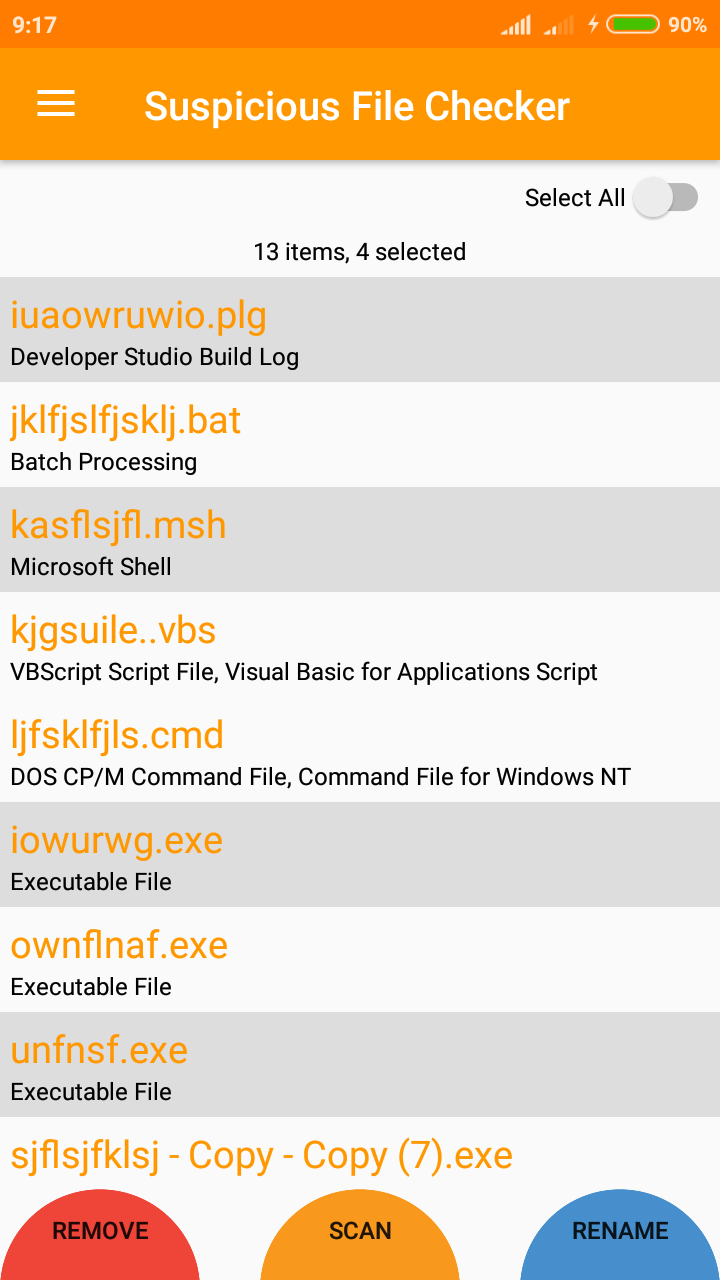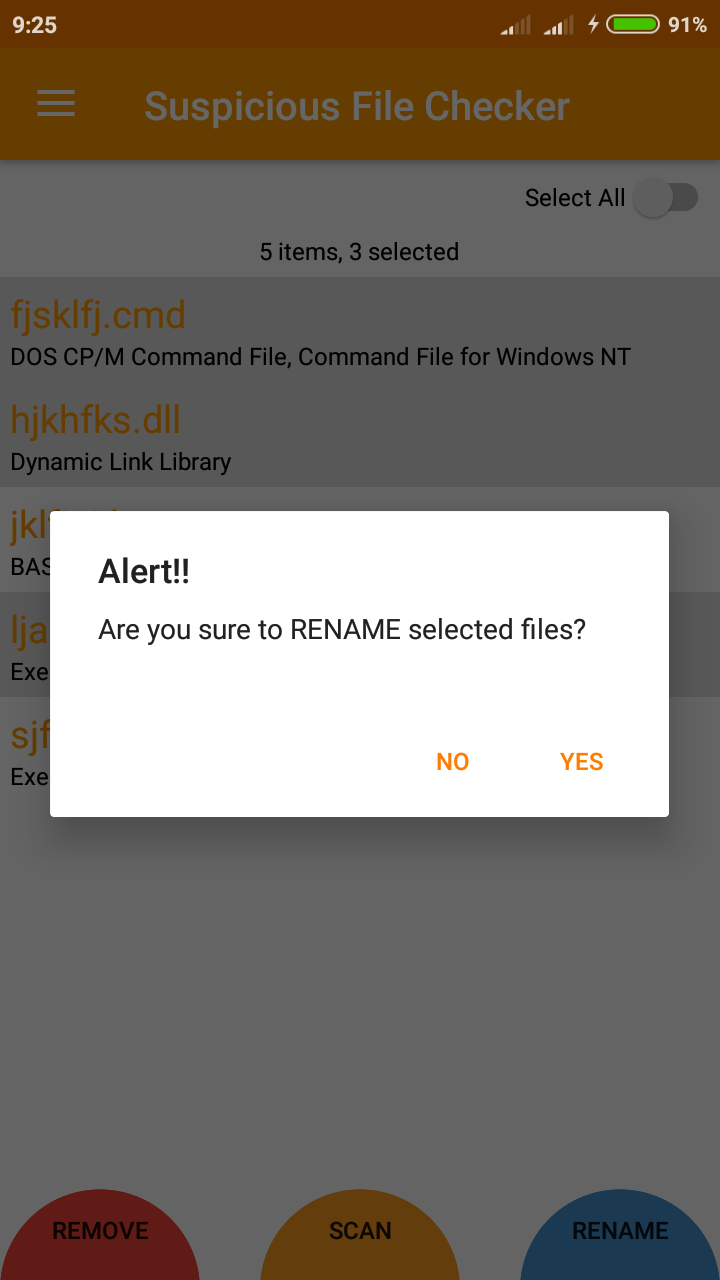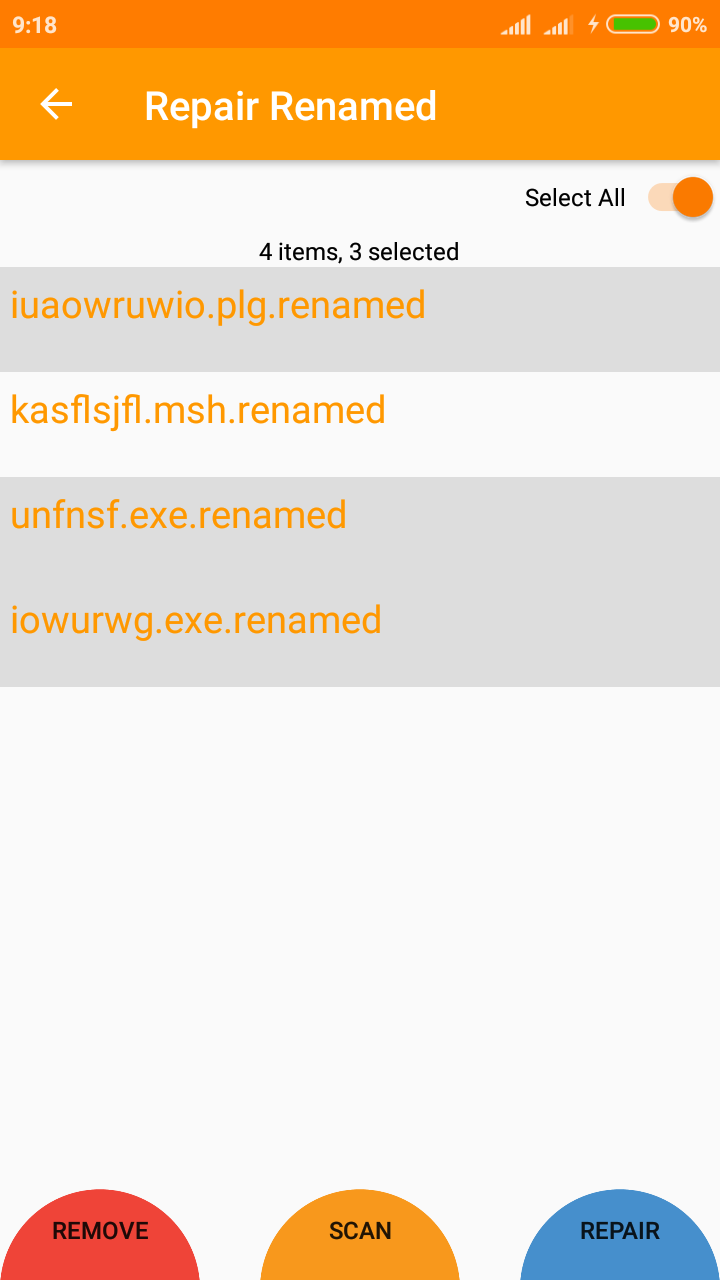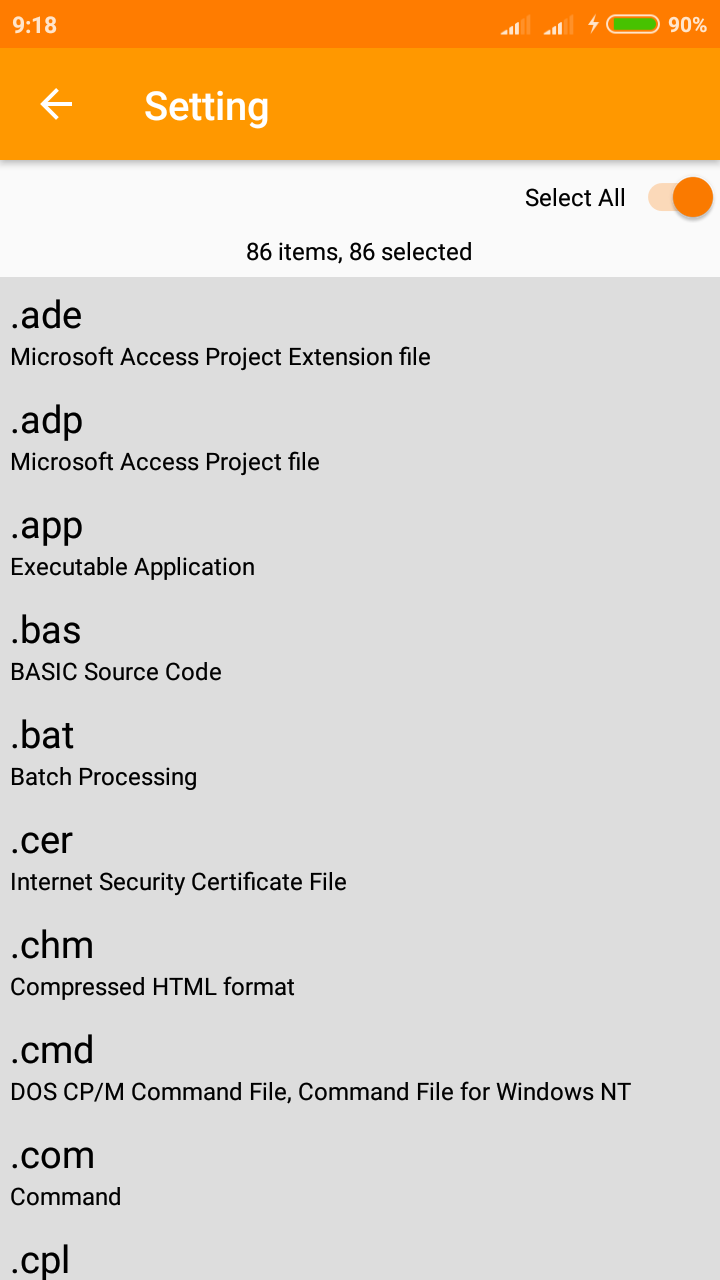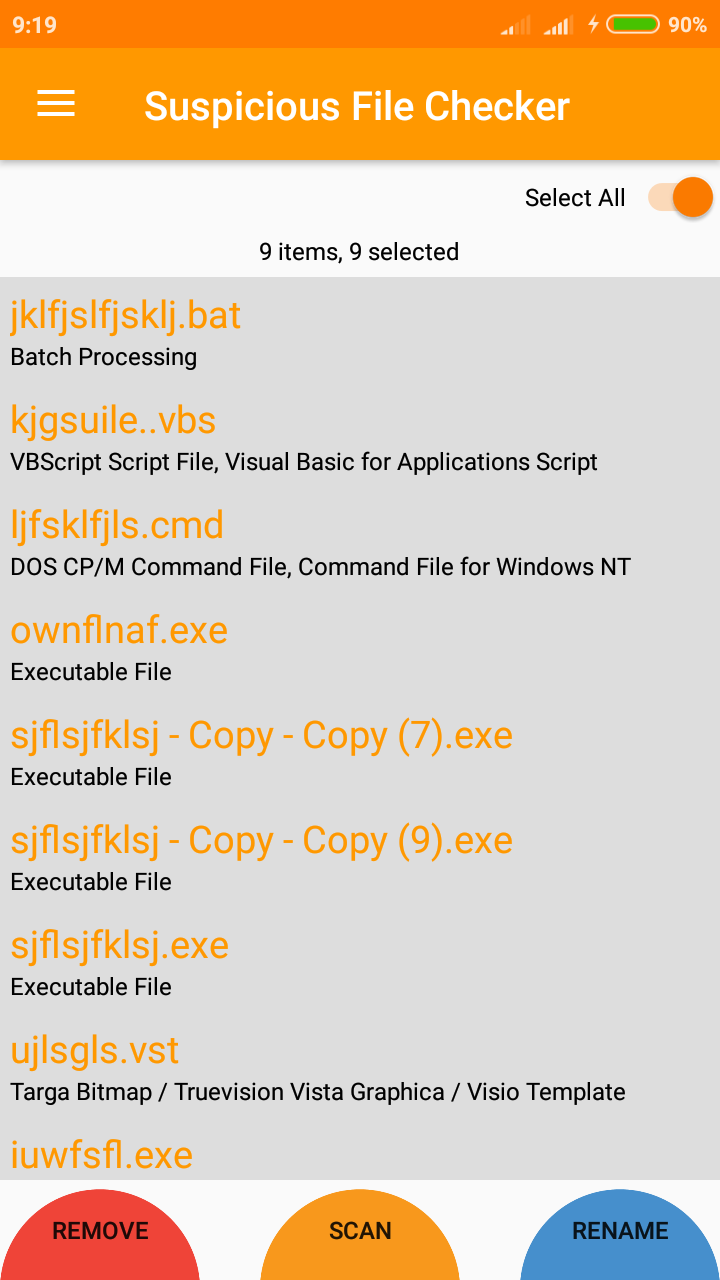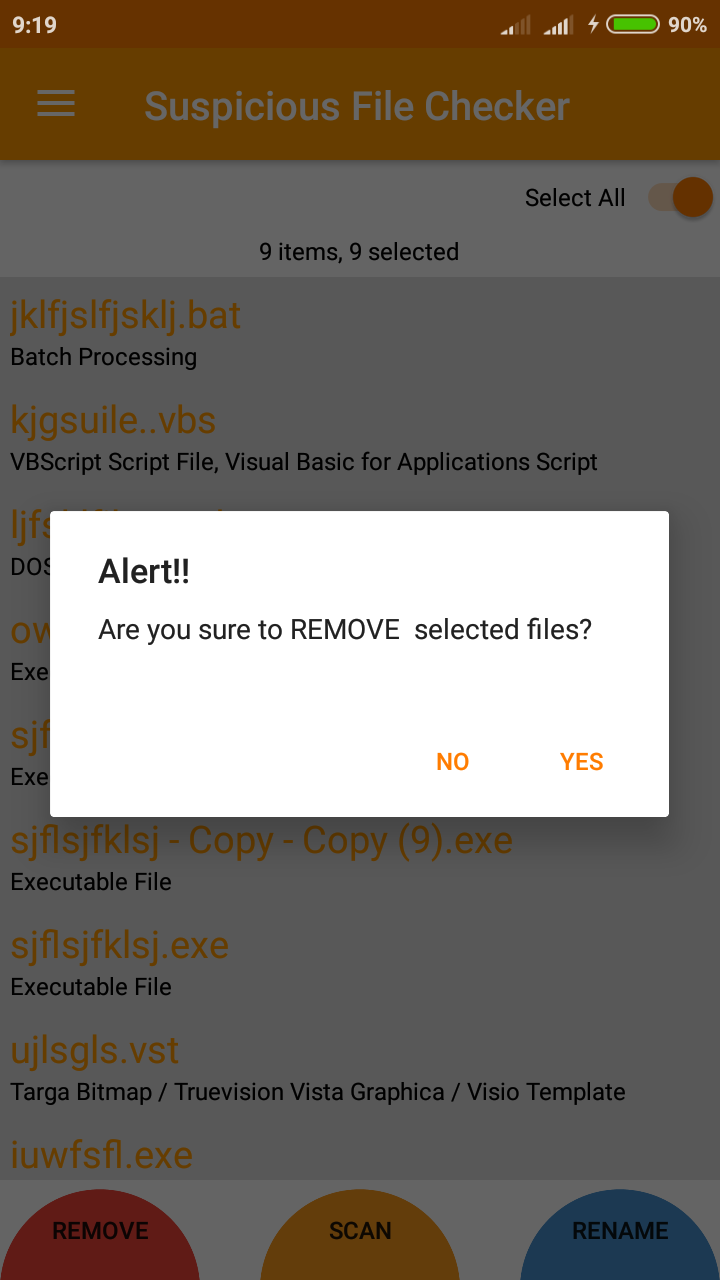Your need and our effort will generate an excellent app.

Suspicious File Checker
Description
Suspicious File Checker, Enhance Your Computer Security, With Android.
Many of us have android and windows computer, and generally we use our mobile phone as an extra gear of there pc. We download or copy files from others pc, then transfer files to our Computer. But the files may be a threat for pc. There may be suspicious file in phone storage or memory card. Suspicious file can't be identified in phones.